SUMMARY OF THE ARTICLE
The screen of an Android phone, like that of an iPhone, is not unbreakable! They can easily be broken or damaged for unexpected reasons, such as falling out of your pocket.
When such an incident occurs, you may no longer be able to unlock your phone and no longer have access to contacts, photos, messages and other important data on your device.
Since repairing a broken screen is time-consuming and can be expensive, especially for curved Samsung models, the question arises: how to recover data from the phone if it is broken or damaged? does it get stuck on a black screen?
Therefore, we will see how to recover data from Android phone with broken screen. It doesn't matter that you can't use your phone anymore or that you can still do some operations.
You will find below 3 ways to recover your data whether or not you have USB debugging enabled.
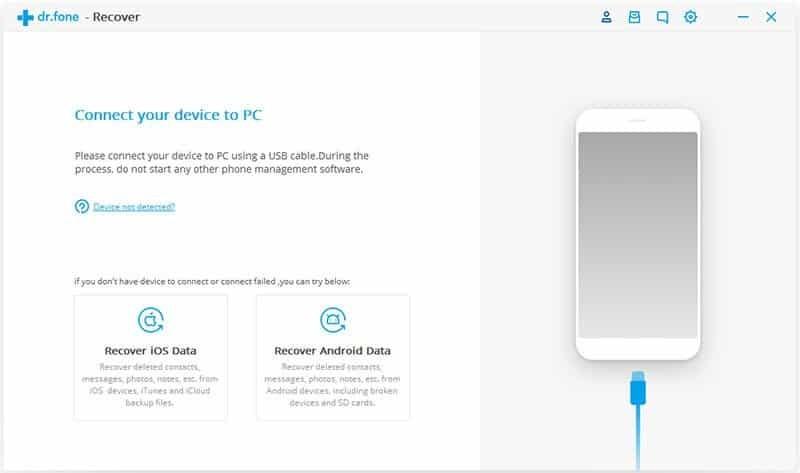
How to recover data from a phone with black screen?
In order to recover data from an Android smartphone stuck on a black screen, you will need the DroidKit software. This tool is designed to repair Android devices and can also recover data.
Among its advantages:
So this tool can also fix Android system of Samsung device.
Here is how to recover your data with DroidKit, if your screen remains black:
1. The screen is broken but the touch function still works
If you want to recover data from your phone whose screen is out of order but still works, you can use DroidKit to recover your data.
2. The screen is broken and the touch does not work
If the touch no longer works on your Android device, and you want to recover your data without USB debugging, you can also do it by following this method with DroidKit. Take the example of a Samsung smartphone.
Here are the steps to follow:
Recover data from Android phone with broken screen using Google Drive
If you have already backed up your data to Google Drive, it is possible to recover it to another Android device or on your PC. To recover them on a PC, follow these steps:
Conclusion
In conclusion if you don't have a backup, you will need to use DroidKit to restore your data. It is a comprehensive tool that allows you to recover data even if you haven't enabled USB debugging before.
Try it and you will be able to restore your entire data from your Android device that is stuck on black screen or even broken.
Feel free to share these tips on your social networks.
