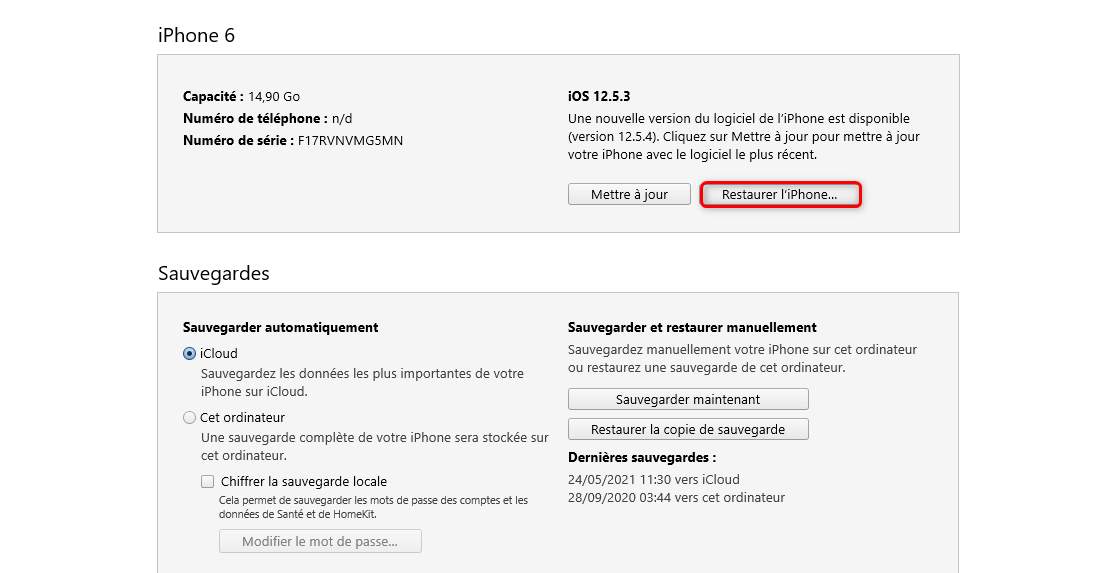
ARTICLE SUMMARY
If your iPhone displays a black screen with the following message: support.apple.com/iphone/restore and it can no longer connect to iTunes, it means that it has entered restore mode.
This can happen for several reasons, including:
We will see others below among the most common.
Why does your iPhone display "support.apple.com/iphone/restore"?
If your iPhone is stuck on the following message: support.apple.com/iphone/restore, it is in most cases a software problem resulting in a black screen.
It should be noted that the latest iPhones 13 announced recently, all run on iOS 15. They may therefore encounter this type of Apple restore support problem during a new update. Also note that all publishers must quickly update their applications, in most cases so that they are supported by the latest version of iOS.
If you have damaged something on your iPhone's motherboard (a rare case), you may also have your iPhone stuck at this message support.apple.com/iphone/restore.
So, we will see below 5 methods to quickly fix this Apple error.
1. Reinstall the latest version of iOS with iTunes
If you have an iPhone stuck in recovery mode, the first thing to do is to try restoring with iTunes in Windows. This may also work in several blocking cases. However, it is important to know that all your data will be erased, by restoring your iPhone via iTunes, if you have not made a backup beforehand.
If you have an iPhone stuck in restore mode, here's how to simply restore it through iTunes:
2. Fix iPhone Stuck in Recovery Mode with AnyFix
In this method, we are going to show you one of the best solutions using software to fix "support Apple com iPhone restore" problem. In just a few clicks, your iPhone 13 or lower will return to its original state and you will no longer have this error message.
In addition, your data will not be erased if you choose the "Standard Repair" mode. An advantage compared to a restoration via iTunes, without a backup made beforehand.
Here is the procedure to follow :
Note: It is also possible to choose advanced repair or ultimate repair. However, these two modes will erase your data.
3. Restart iPhone in Restore Mode without Computer
If you still see the message support.apple.com/iphone/restore, you can try restarting your iPhone in restore mode. Below are the detailed steps to fix the problem without computer.
Here's how to force restart in recovery mode:
You will still need to restore your iPhone from your computer afterwards, if necessary. Only the manipulation to enter restore mode does not require a computer, but it does not guarantee that your iPhone will return to normal.
4. Restore Stuck iPhone at “support.apple.com/iphone/restore” via DFU mode
iPhone DFU mode is a more in-depth option to repair all system errors that have occurred on the device, including when the iPhone is stuck at support.apple.com/iphone/restore screen. The process can be a bit complicated, and the steps to follow also depend on the model of iPhone you have:
Once the process is complete, you can set up the iPhone from scratch, or with a backup if you made one before the issue at support.apple.com/iphone/restore arose.
5. Contact Apple Support
Lastly, if all the solutions we mentioned in this guide didn't work, it might be a hardware problem, not a software one. In this case, we advise you to contact the Apple after-sales service by telephone, or to make an appointment at the Genius Bar nearest you, in order to diagnose your iPhone.
Apple Support will be able to take care of your iPhone if it is still under warranty, or if you have purchased an Apple Care insurance extension. It all depends on the problem encountered.
Conclusion
An iPhone stuck on "support.apple.com/iphone/restore" is a real disabling problem, which can unfortunately occur at any time. In addition, your iPhone will no longer be operational while it is repaired. Fortunately, there are several solutions to fix this bug or software problem.
The best solution is to arm yourself with the AnyFix software to allow you to restore your iPhone at any time and without your data being erased.
Feel free to share this guide with other users if it helped you solve the problem you encountered.
