• Add a contact from your directory
Go to the directory app on your smartphone. Tap New Contact, New, or +. Enter the name and number of the person you want to chat with, add a photo if you wish, then click OK or Save.
Open WhatsApp, proceed as explained above. Go to Discussions -> New. Discussion and type its name in the "Search" bar. On Iphone, check that access to your contacts is authorized by going to Settings -> Privacy -> Contacts -> WhatsApp.
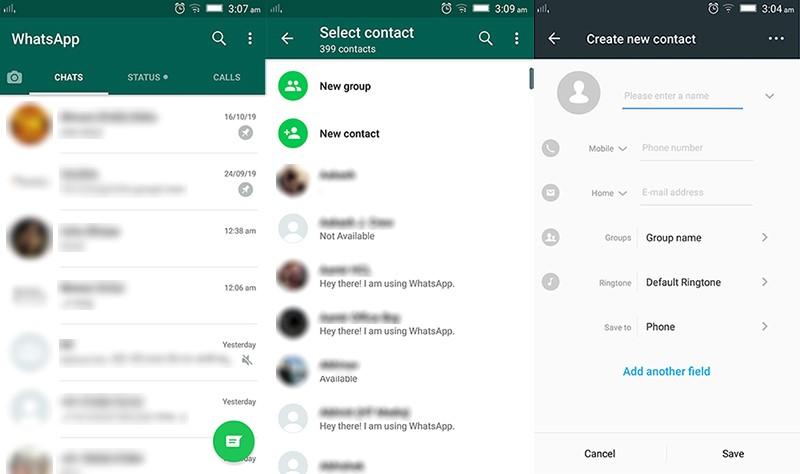
Read also: WhatsApp: 7 tips to know for better use
