When watching a DVD, the sound automatically comes from the home theater speakers. But it's a whole different story when it comes to viewing a program that is on television. Indeed, it is necessary to make certain connections with appropriate cables and to configure the audio options of the television and programs to watch films, series, documentaries and television programs while enjoying a totally captivating sound.
Appeared at the start in the 1970s, home cinema began to democratize and arrive in living rooms two decades later. This audiovisual set helps to recreate a sound close to that of a cinema at home, allowing you to watch DVDs, Blu-rays but also to watch your favorite TV programs, provided you know how to install it correctly.
An audio, optical or coaxial cable is sometimes necessary
When installing the home cinema, it was connected to the television via an HDMI cable. However, no sound comes out of the speakers when the television is working: the reason for this is that, although the HDMI cable carries the video and audio signals, it does not always allow the sound signal to be transmitted in both directions. Indeed, this audio return only works if the two devices are Audio Return Channel (ARC) compatible, they are connected by an HDMI 1.4 cable and the function is activated. An ARC mention is sometimes indicated next to the HDMI ports to indicate that the equipment supports this feature. Otherwise, please refer to the user manual.
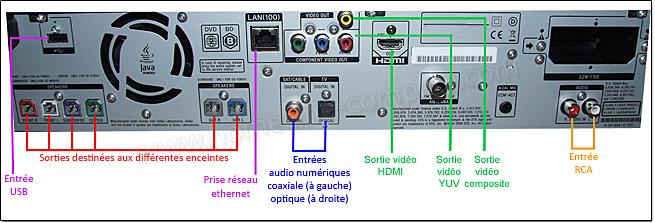
Check devices for ARC compatibility. © archideaphoto, Adobe Stock
For those who do not have ARC-compatible equipment, the only solution to successfully get the sound out of the home cinema speakers is to connect, depending on the device's connectors, one of these three cables:
Did you know?
Optical and coaxial audio cables allow you to hear digital sound, unlike analog cable with which it is possible to obtain the best Dolby Surround.
The steps to listen to TV sound on the home cinema
In order to listen to the sound of the television through the speakers of the home cinema system, it is necessary:
Movies can be configured in 5.1 mode. © Michael, Adobe Stock
Configure the audio options of the programs
In addition to connecting the television and the duly configured home cinema, it is necessary to select the audio output in the television menu. Depending on the model, this setting is made in the "source" or "audio output" section.
However, even after making this setting, television sound may only pass through two speakers out of the six or eight speakers found in 5.1 to 7.1 home theaters. The reason is that many TV programs are broadcast not in 5.1, 6.1 or 7.1 but in stereo, which explains why the TV sound does not come out of all the speakers.
On most home cinemas, there is a function that allows you to recreate a 5.1 atmosphere by broadcasting sound through all the speakers.
In addition, it is sometimes possible to switch to 5.1 mode by changing the audio settings of programs broadcast on HD channels. Note that this is a frequently offered option for movies.
!
Thank you for your subscription. Glad to count you among our readers!
